Steps to Install the Virtualbox program
1. Access the VirtualBox installation folder or files.
In Mac OS X, it is a .dmg image file.
2. To start the installation, double-click on the VirtualBox installation file; then click on Next or Continue.
3. Accept the license agreement and click Next or Continue.
4. Choose a location to install the VirtualBox software.
The available options are Accept the Default Location and Modify the Location.
______________________________________________________________________
-Note-
To install VirtualBox and the ISO image of the Oracle Solaris Live CD you need a
minimum of 10 GB of disk space.
______________________________________________________________________
5. Click on "Install".
If prompted, enter the user password.
6. When the installation is complete, click Close or Finish.
Main window
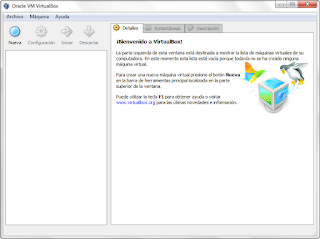
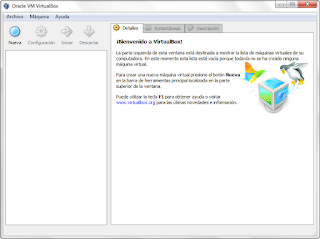

Comentarios
Publicar un comentario